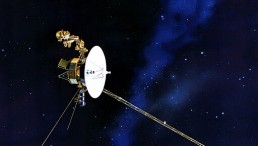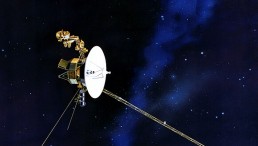Network Device Interface (NDI) has taken the world of production by storm. Due to the modular nature of the technology and an SDK, it's simple and easy to leverage the power of NDI.
PTZ NDI cameras offer the high-end 4K video that end-users demand without the need for high-end computing power.
In fact, it's possible to encode up to 1000 images per second with NDI at 4K quality. If high-definition video is all that's required for your production, the technology behind NDI can encode up to 2500 images a second.
Based on these factors alone, it's possible to see how important NDI can be to your production.
If you don't know much about PTZ camera networking with NDI, we're going to cover a few essential basics, including:
- Network
- Software support
- Network support
- Why choose NDI for your networking solution
Let's begin with the network first.
Network
PTZ cameras make it easier to film because of their flexibility and versatility. When you combine NDI with your network for your PTZ cameras, you're able to truly leverage the technology. A few of the things that you need to evaluate first are:
- Bandwidth limitations
- Bandwidth requirements for:
- NDI sources
- Monitors
- Cameras
- Video switches
- Etc.
Components that support NDI / HX protocol will compress the video into leading formats, such as H.264, instead of sending uncompressed video to the network.
Network bandwidth concerns exist when using PTZ and NDI, such as 1080p video will require 100 Mb/s bandwidth using PTZ versus just 20 Mb/s if you're using HDI
HX sources.
Software Support
If you're using NDI-enabled software, you'll have a very easy time with switching and routing. When NDI devices are detected by the software and added, it's easy to get up and running with NDI using your PTZ cameras.
The right software will allow you to monitor, control and detect many functions, such as:
- Switch cameras
- Multi-viewer transport
- Audio source embedding and de-embedding
- Timecode sync
Some of the world's most popular video production applications already support NDI, such as vMix and NewTek Connect Pro.
Hardware Support
Hardware support is readily available for NDI-enabled devices. You can find hardware that is already set up to use NDI. Multiple hardware support is available, including for:
- Cameras
- Network switches
- Signal converters
- Video switches
You'll want to spend a lot of time setting up your PTZ camera network and ensuring that all of your network components work together neatly. The key is to set the network up using devices that already are NDI-enabled and then test it thoroughly before using it in production.
PTZ cameras, decoders, encoders and others that are already compatible with NDI will make your team's life much easier.
Why choose NDI?
Choosing NDI is simple once you understand the key benefits of the technology. In fact, there are so many reasons why production teams across the world are using NDI for their PTZ camera networking, including:
- Affordability: If you're running a 1Gb network already, you can simply begin using NDI with just a Cat6 cable and a few 1Gb switches. You won't need to upgrade to an expensive 10GbE network, nor will you need to invest in high-end production gear. You can utilize the software solutions available for NDI to begin using the technology on your PTZ camera.
- Bi-directional: Teams can leverage features that replicate SDI, such as creating an NDI workflow that reduces connections and kit requirements. Costs are further reduced when sending equipment to production teams due to the minimal connection requirements.
- Simplicity: A singular cable is all that's necessary for your graphics workflow. Both alpha and fill information can be sent over NDI. You can also send different elements as separate NDI sources for greater control.
NDI provides intelligent streaming, works with PTZ cameras to send data over WiFi and makes production simple. When sending data back to base, it can be compressed and sent over WiFi using NDI with minimal quality loss.
Migrating to NDI is fast and simple, and it can be done gradually so as not to overwhelm teams. In addition, since the technology doesn't account for just broadcast space, it's possible to deliver video to multiple solutions, such as mobile phones or third screens.
PTZ camera networking is easier and more streamlined thanks to the power of NDI technology.
* This is a contributed article and this content does not necessarily represent the views of sciencetimes.com