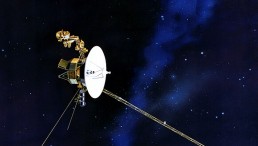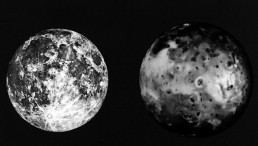Many think that well-organized workspaces lead to improved efficiency and productivity. While keeping physical workplaces well-organized is an easy task, it can be a challenge for employees working in a digital workplace.
How many times have you found yourself sitting in front of a computer with dozens of open tabs, wondering where to start?
This constant overflow of incoming information and tasks to be tackled will eventually lead to cognitive overload. This is a state where the massive amount of incoming information interferes with productivity, making a center in your brain in charge of planning unable to process all the data needed to make an actionable plan.
Endless to-do lists accompanied by piling emails and numberless open tabs may make you think that you're highly productive and able to multitask.
But actually, all these tasks and information will create cognitive overload preventing you to focus and commit to doing meaningful work.
This is why you need to learn what types of cognitive overload exist, how they can affect your productivity, and what you can do to avoid this false productivity trap and maintain your performance high. Here, you'll find everything you need to know about this issue, so keep reading.
Different Types of Cognitive Load
Intrinsic cognitive load - means that information you are trying to process is complex and difficult for you to understand. The harder it is to grasp, the greater the cognitive load can be.
Extraneous load - represents all the distractions and irrelevant information that is preventing you from focusing on meaningful information needed to complete critical tasks.
Germane load - is good for us. This cognitive load represents all the plans and schemes you're making to better understand and handle new situations and circumstances. This information enables you to make predictions about similar situations in the future, making you more efficient.
When distractions and hard-to-understand information overwhelm your brain, you can have problems processing new valuable data, leading to cognitive overload.
This said, your employees tackle tons of hard-to-understand information and battle consistent distractions that are often coming from digital apps and tools they need to do their work.
So you need to find effective ways to protect them from cognitive overload, enabling them to focus on completing meaningful tasks.
Here are some strategies you can implement to take the burden of cognitive overload off your employees' shoulders, enabling them to stay focused and highly productive most of the time.
Optimize Messaging
While advanced communication channels are indispensable for seamless communication and collaboration in digital workplaces, the constant beeping of incoming Slack messages can be a serious distraction. Many employees feel they need to respond to every message immediately, disrupting their workflow.
Therefore encourage them to mute specific channels and edit their status when they want to commit to meaningful work. In this way, they'll let their colleagues know that they aren't available for chat.
Improve Employee Time Management
If you want to know whether the cognitive overload is eating up most of your employees' work hours start using an employee tracker. This tool will help you gain a detailed insight into the way your employees spend every time at work, tracking time spent on different tasks as well as apps and tools usage.
When you detect what activities are the major time wasters, you can show your employees some effective time management techniques that will help them battle these distractions and plan time for focused work.
Try with Batching
Timothy Ferriss, the author of "The 4-Hour Workweek" promoted batching as an effective technique to keep the cognitive load in control. Batching involves grouping similar information and activities and dedicating a specific portion of your day to process them.
For example, you can dedicate an hour in the morning and the afternoon to tackling emails and messages, freeing the rest of your day so that you can work on complex projects. Once you know that you answer emails from 10 to 11 AM, you may not be tempted to check your inbox beyond these hours.
Follow the Productivity Flow
Every employee has a different energy and productivity flow during the day. You can't expect them to work at a relentless pace consistently. Software for employee monitoring records how employee productivity flows, comparing their productive time to idle periods and the time spent on breaks. This will paint a clear picture of their changeable productivity and give your employees the opportunity to organize their workload accordingly.
This insightful performance data will help them become more productive while avoiding cognitive overload by dedicating their most productive hours to creative work and doing less valuable tasks later.
* This is a contributed article and this content does not necessarily represent the views of sciencetimes.com



![Earth's Quasi-Moon Kamo‘oalewa Could Originate From Lunar Surface Not Asteroid Belt [Study]](https://1721181113.rsc.cdn77.org/data/thumbs/full/53275/89/56/50/40/earths-quasi-moon-kamo-oalewa-could-originate-from-lunar-surface-not-asteroid-belt-study.png)