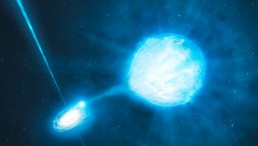Creating AI content has been made easier with the help of OpenAI's ChatGPT, but creating images with the help of artificial intelligence can still be difficult. As such, using OpenAI's Dall-E 2 AI image creation tool can take practice, which can be expensive.
OpenAI Dall-E 2 AI Tool
Creating digital images has gone a long way from MS Paint to the addition of AI. While it initially took a lot to create these images as programmers or designers had to start with a few pixels at a time, this has all changed with artificial intelligence as a few prompts can automatically generate images.
Dall-E 2 AI is an imaging tool that allows people to use "prompts" or commands to create images. This technology creates AI images from descriptions in natural language, making it more accessible to more users.
OpenAI initially released Dall-E with limited improvements but with the help of Dall-E 2, new improvements were added to the AI tool. Like other AI models, it also uses machine learning to learn as it improves, with new prompts being mixed together to create new kinds of images.
How to Use Dall-E 2 AI
Using Dall-E 2 is very straightforward without a complicated process required. First, users need to go to OpenAI's labs and select the service they want to use, which is Dall-E 2.
For those already using ChatGPT, a separate payment is required to use Dall-E 2. With ChatGPT 4 costing $20 monthly, Dall-E 2 follows a different payment plan, requiring users to pay $15 for 115 credits.
The more frequently someone uses the AI images tool, the faster their credits get used up. To use the tool, all people have to do is enter prompts into the home page and click on Generate.
After that, users will get four AI-generated images which they can choose as the final output or as a reference for future AI images. Users can then download, save, share, or edit the images; but if they want something else, they can also have variations made.
How to Use Prompts
Prompts are commands or directions given to the AI tool for them to create images out of. There's also a Surprise Me option which users can select to create randomized images for people that are short on ideas.
Here's an example of a prompt:
A painting in the style of Van Gogh of a horse riding a cowboy enjoying a flask of milk in a circus.
Typically, the more specific a prompt is, the better the image it generates. General prompts are discouraged since they'll come with weird results because of the lack of details.
For example, instead of just typing "a cow," users can say "an abstract painting of a small cow in a field of corn" to get better results. Also, getting over-specific can make the images weird as well, especially if users are inputting two styles that don't go together.
To learn more about prompts, Dall-E has a gallery that gives specifics on using better prompts.
RELATED ARTICLE: World's Most Powerful General-Purpose Humanoid Robot Criticized; Terminator-Esque Bot Reportedly Looks Like Trying To Find Nearest Toilet
Check out more news and information on Tech & Innovation in Science Times.