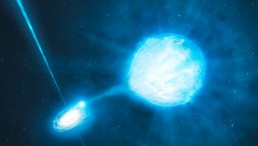Creating and appending signatures to PDF documents is a common necessity for professionals and individuals alike. With the digital world's expansion, the demand for a streamlined, secure, and straightforward method to sign documents has significantly increased. This is where Wondershare PDFelement steps in, offering an all-encompassing solution that makes adding signatures to PDF documents a breeze. This article explores the innovative features of Wondershare PDFelement that facilitate effortless signature addition, making it an indispensable tool for anyone looking to streamline their document management process.

Intuitive User Interface
Wondershare PDFelement boasts an intuitive user interface that simplifies the process of adding signatures to PDF documents. Even users with minimal technical knowledge can navigate through its features with ease. The software guides users step by step, from opening the document to inserting a signature, ensuring a hassle-free experience.
Diverse Signature Options
Understanding that different situations call for different types of signatures, PDFelement offers a variety of options to add a signature to a document. Users can choose to type, draw, or upload an image of their signature. This flexibility allows for a personalized approach to document signing, catering to the user's preferences and requirements.
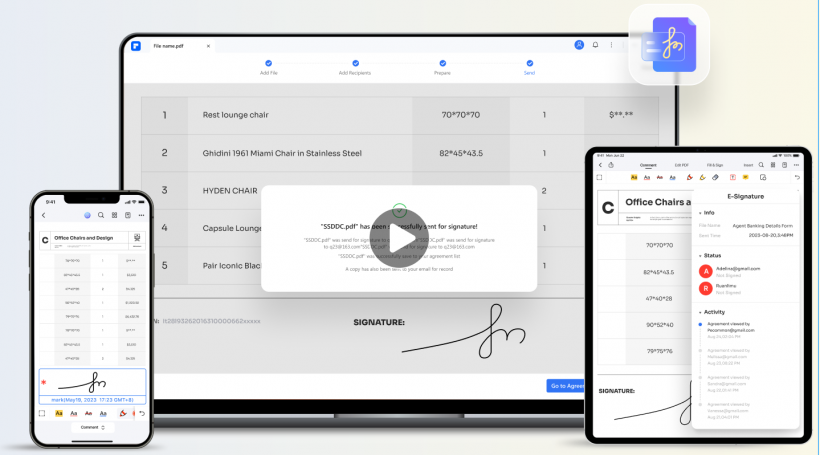
Secure Signature Technology
Security is a paramount concern when it comes to signing documents. PDFelement employs advanced encryption and secure signature technology to protect your documents and signatures from unauthorized access. This ensures that your signed documents remain confidential and tamper-proof, providing peace of mind for sensitive transactions.
Signature Verification
To further enhance the security of your documents, PDFelement features signature verification functionality. This allows recipients to verify the authenticity of the signature, ensuring that the document has been signed by the rightful person and has not been altered after signing. This feature is particularly useful for legal documents and contracts, where authenticity is crucial.
Easy Integration with Cloud Services
Wondershare PDFelement seamlessly integrates with popular cloud storage services such as Dropbox, Google Drive, and OneDrive. This integration facilitates easy access to documents from anywhere, at any time, allowing users to add signatures to their PDF documents without the need to download them first. This cloud compatibility enhances productivity and enables efficient document management.
Batch Processing
For users who need to sign multiple documents, PDFelement's batch processing feature is a game-changer. This feature allows for the addition of signatures to several documents at once, saving time and effort. Whether you're signing a batch of contracts or approval documents, PDFelement streamlines the process, making it efficient and manageable.
Cross-Platform Compatibility
Wondershare PDFelement is designed to work across various platforms, including Windows, Mac, iOS, and Android. This cross-platform compatibility ensures that users can add signatures to their PDF documents regardless of the device they are using. Whether you're at the office, home, or on the move, PDFelement has you covered.
Conclusion
In the digital age, the ability to add signatures to PDF documents quickly and securely is more important than ever. Wondershare PDFelement stands out as a comprehensive solution that addresses this need with its user-friendly interface, diverse signature options, secure technology, and seamless cloud integration. Whether you're a professional handling sensitive contracts or an individual managing personal documents, PDFelement offers the tools you need to add signatures effortlessly. With its advanced features and compatibility across devices, Wondershare PDFelement is the ultimate tool for efficient and secure document signing.
To discover more about adding a signature to a PDF using PDFelement, visit the Wondershare PDFelement official website. For additional information on online PDF editing, you can also explore the Wondershare Hipdf official website.
* This is a contributed article and this content does not necessarily represent the views of sciencetimes.com