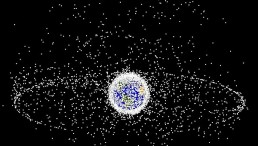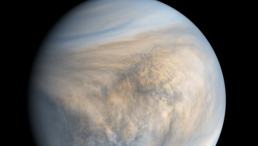Windows 10 Insider Program, build 15048 was recently launched. Along with the program is the demo version of Windows Mixed Reality Portal.
Fans are so fortunate in this hitting two birds in one stone opportunity. In a report published by Beta News, it featured the released of the Windows 10 build 15048 a few days ago. Right after its release is the very seldom opportunity that Microsoft has given, it's trying the Windows Mixed Reality for free.
According to Mixed Reality, tech enthusiasts can now use the Windows Mixed Reality Portal and enable the stimulation of mixed reality. Besides, joining the Windows 10 Insider Program is free and fast, so fans can now try this one great opportunity.
The process is so easy, just have the Windows 10 Build 15048 and search "Cortana" to start with Mixed Reality Portal. Next is to agree with the terms and conditions and enjoy. Make sure to enable the Developer Mode in Windows 10 in the settings.
Take note that there must be installed Windows Mixed Reality development kit or if there's no, click to "set up the simulation for developers." The keyboard is a great help for browsing through the 3D environment of the Mixed Reality Portal.
Keyboard keys like A, W, D, and S are controls for moving backward, forward, right and left movements including strafing. Typically, the shift key is for running and the keyboard cursors and the mouse can be used to move around and explore the area inside the Windows Mixed Reality Portal.
Some users and fans already tried the Windows Mixed Reality Portal in the Windows 10 Build 15048; other find it great, while some negatively commented of having difficulty with installation. A user commented on an answer to a query said, "Windows Insider Program must be needed to set first under Windows Update and get to the Fast ring first."