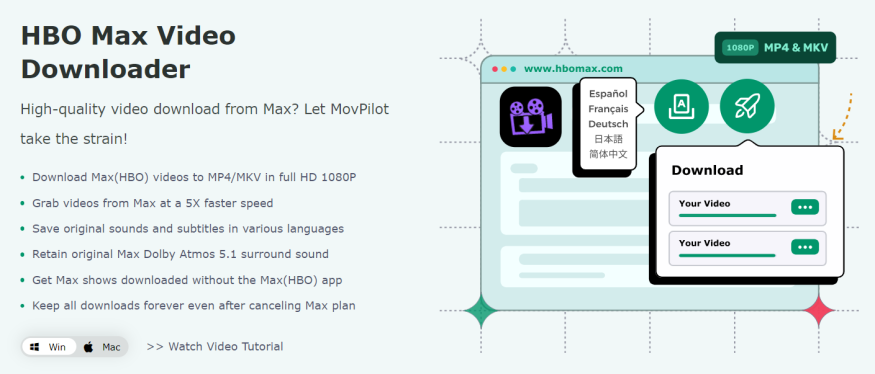
Streaming services such as HBO Max, which offer a vast library of films and television programs, have gained tremendous popularity in the digital age. The inability to obtain HBO Max movies for offline viewing has, however, been a common source of concern among users. In this article, we will examine the solution offered by MovPilot HBO Video Downloader, a robust application that enables users to effortlessly save their favorite HBO Max movies.
Part 1: Why Can't You Download HBO Videos?
Because of content licensing requirements, copyright protection measures, digital rights management (DRM), and platform limits, it is not possible to download HBO Max videos directly from the platform. These elements, taken together, lead to HBO Max's limits on direct video downloads.
While HBO Max does not allow direct downloading, they do give a download capability within their mobile app for offline viewing. This service is available to users who have subscribed to the Ad-free plan and comes with some limitations, such as the expiration of downloaded content and download limits.
Third-party software such as MovPilot HBO Video Downloader can be used to circumvent these restrictions and download HBO videos for offline usage on other devices. These solutions allow users to circumvent platform restrictions and save HBO Max movies for offline viewing on a variety of devices.
Part 2: Main Features and Advantages of MovPilot HBO Video Downloader
MovPilot HBO Video Downloader is a superior tool for downloading HBO videos because it comes with a number of essential features and benefits. Let's examine some of its distinguishing qualities:
Downloads in High Definition
You may download any HBO Max video in high-definition 1080p resolution using MovPilot's HBO Video Downloader. You may watch your favorite films and television programs with superb visual quality thanks to this.
Supported downloading videos from Max(HBO) to MP4 or MKV
This downloader allows you to download HBO content in popular video formats like MP4. This adaptability facilitates fluid playback across multiple media players and platforms.
Up to 5x quicker Download Speed and Batch Downloading
MovPilot HBO Video Downloader offers up to 5x quicker download speeds than conventional techniques. This allows you to swiftly and efficiently download the HBO videos you want. You can download numerous videos at once using the software's batch downloading feature, which will save you even more time and effort.
Get Rid of Ads and DRM Protection
The MovPilot HBO Video Downloader gets rid of any ads and digital rights management (DRM) protection that may be present in the videos that are downloaded. This guarantees a smooth and uninterrupted viewing experience, free of any disruptive adverts that may appear.
The features of MovPilot HBO Video Downloader make it stand out among numerous HBO Max downloaders. The best HBO Max video downloader,MovPilot HBO Video Downloader, makes it possible for you to quickly and easily download HBO videos in high definition in file types that work with your preferred devices. The simplicity and effectiveness of the downloading process are further improved by the option to download in batches.
Part 3: How to Use MovPilot HBO Video Downloader
Now, let's get through how to download movies from HBO Max to the computer in easy steps.
STEP 1: Open MovPilot Max (HBO) Video Downloader and sign in.
First, download, install, and run the downloader on your PC/Mac. To access the whole collection, you must first log in to your HBO Max account.
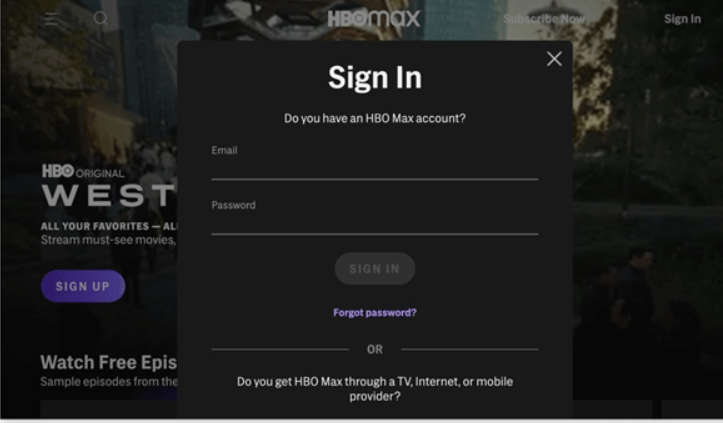
STEP 2: Search for HBO Max Movies to Download.
To rapidly access the HBO Max movies you want to download, type the keywords or copy and paste the URL into the frame bar.
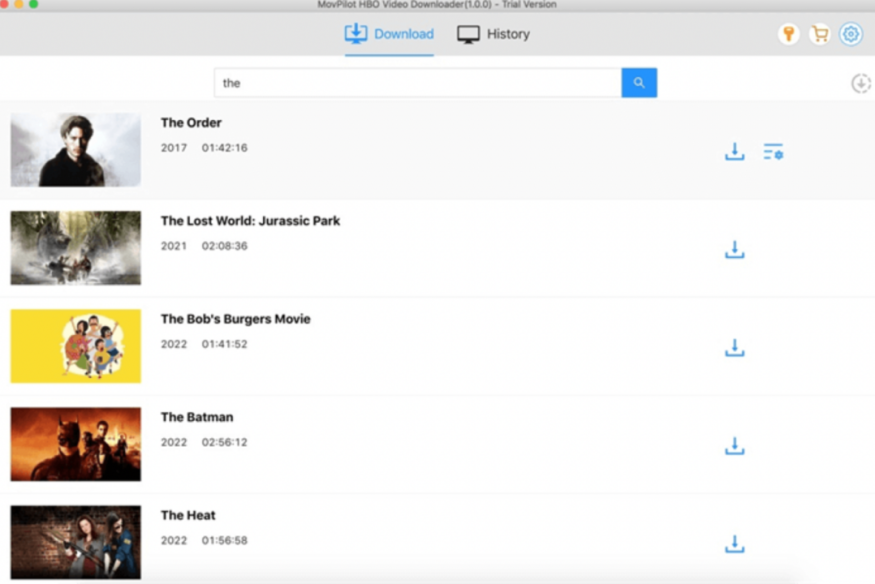
STEP 3: Modify the Parameter Settings
By clicking the gear icon in the upper-right corner, you may change the video parameters such as format, codec, audio and subtitle language, and so on.
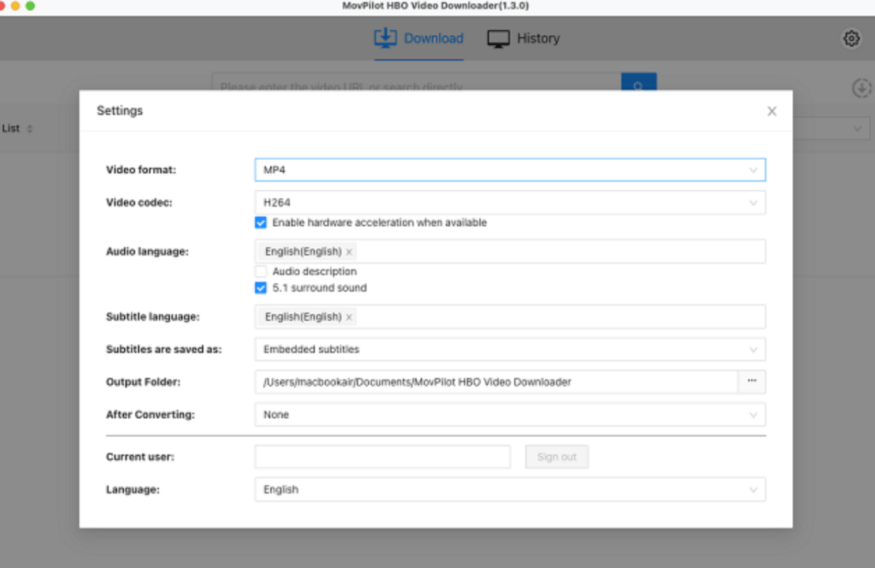
STEP 4: Save HBO Max Movies to your PC/Mac.
Finally, when you click the download button, MovPilot Max(HBO) Video Downloader will begin downloading HBO Max movies to your computer. On the right side, you can see the download progress in real time. Once the download is complete, you will be able to view HBO Max movies in high HD offline!
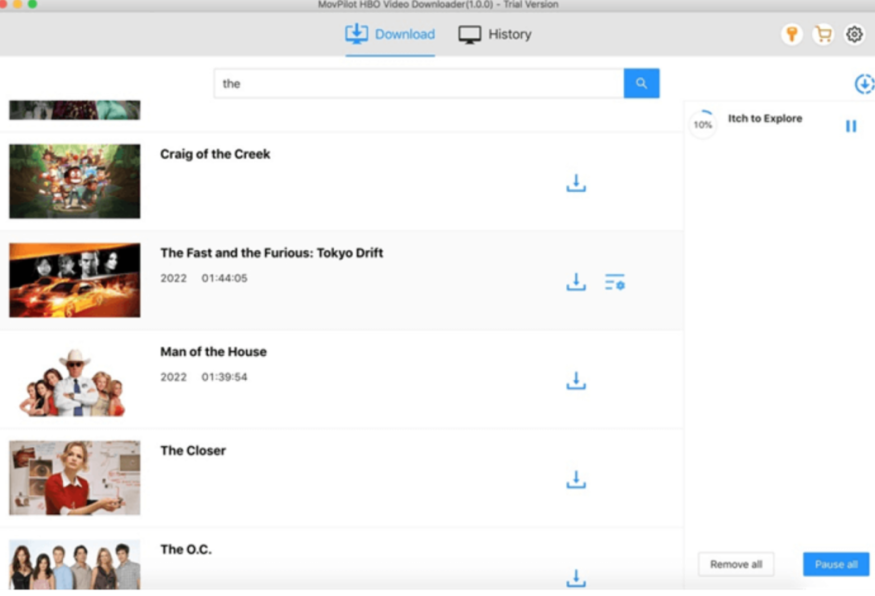
Part 4: Latest Pricing for MovPilot HBO Video Downloader
Once you grasp the intricacies of MovPilot HBO Video Downloader's functionality and gain proficiency in its operational nuances, you might naturally be inclined to ascertain the pecuniary implications, thereby discerning the viability of its affordability.
The following plans are available:
● 1-Month Plan: For $15.95, you get 1-month access to all features, 1-month free updates, and a 5-day money-back guarantee. It provides a single PC license with auto-renewal that can be canceled at any time.
● 1-Year Plan: For $59.95, this plan provides one year of full access to all features, lifelong free upgrades, and a 30-day money-back guarantee. It includes a license for one PC with the option of auto-renewal.
● Lifetime Plan: For $128.95, this plan provides lifetime access to all features, free upgrades for life, and a 30-day money-back guarantee. It comes with one PC license.

Conclusion
To enjoy the ease of downloading HBO Max movies, go to the official website of MovPilot HBO Video Downloader and use their dependable and efficient software. Don't pass up the chance to download your favorite HBO Max movies for offline viewing.
© 2026 ScienceTimes.com All rights reserved. Do not reproduce without permission. The window to the world of Science Times.











