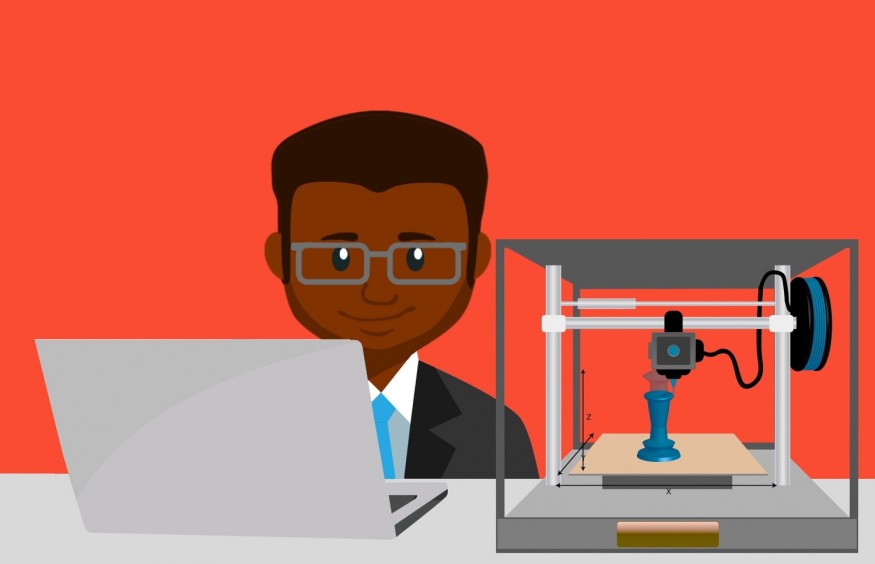
If you want to create physical objects from your 3D models, you will need to make sure that you are using one of the best 3D printing applications. In fact, you cannot even start the prototyping process without one of these applications.
But do you know which application you can use? How do you even choose an application that has all the features that you need? Let us assume that you are just starting, how do you know that the application you choose will be friendly to you as a beginner?
Well, if these are questions you are currently struggling with, we got you. We are going to share the best 3D printing applications and even go a bit further and show you applications that you can use to go beyond prototyping. Here they are...
1. Autodesk Fusion 360
If you want to enjoy all the advantages of clear 3D printing, then Autodesk Fusion 360 should be the 3D application of your choice. You will find all the tools you need to create models that are ready for 3D printers.
In addition, you can export your designs to .OBJ or .STL files. But what makes Autodesk Fusion 360 stand out? Well, if your printer does not have all the features that you need, you can instead use the ones that come with Autodesk Fusion 360.
You can perform functions such as mesh editing, surface count increase, and filling holes, among others.
2. 3DS Max
If you find yourself in a situation where you want a 3D printing application that allows you to prepare your model for printing outside, then you should go for the 3DS Max printing software.
For instance, if you are an engineer or even an architect, which are some of the highest-paying tech jobs in the U.K, you might work with different printing software due to the nature of your work. The 3DS Max is the application for you. It allows you to create your models and render them without any problems.
You will fall in love with its visualization since it allows you to see everything in real-time. In addition, you can export or import 3D files from other applications in the Autodesk suite.
3. Autodesk Maya
Chances are that if you are reading this article, you have heard about CAD (Computer Aided Design). Well, the best 3D printing application for use with CAD is Autodesk Maya. You will be amazed by the modeling that comes with this application.
You will also enjoy how intuitively you can manipulate your 3D models and objects to make sure that they match your requirements. The rendering you get with this application is also top-notch. You will get a plugin called V-ray that makes everything smooth for you.
If you want to export your designs, you get different export options, including .VRML and .SLT.
4. Vectary
Who said that you have to install your 3D printing application on your computer? Well, if this is something you would not like to do, then go for the Vectary application. It is best suited for those who want to use an online 3D printing application.
You can even export your designs for 3D printing in .OBJ or .STL formats. One of the things that will make you use this application is the fact that it combines subdivision modeling with mesh modeling.
You can also use a couple of other tools in this application - and you get all of these for free. If you are a beginner, try using this application.
5. Ultimaker Cura
Ultimaker is known when it comes to 3D printers. So, you would expect that the brand has also created a 3D printing application for use with their printers. Well, if you are using any of their printers, you should try using Ultimate Cura.
Since you are supposed to go beyond just prototyping, the Ultimate Cura ensures that the models you get are ready for printing. All you will need to do after modeling is just get a printer ready and print your 3D models. You can also use Ultimaker even as a beginner.
6. TinkerCAD
If you are looking for a 3D printing application that enhances 3D printing, then TinkerCAD is your best bet. It is like a middleman between the two. Even though it comes with some of the most advanced features you will find, it can be used easily by beginners.
All you will need to do is to make sure that you have tinkered with the settings and created a model that matches your requirements. You can then export your designs to .STL format for printing. This is one of the best 3D printing applications if you are dealing with complicated shapes.
You can find a lot of 3D printing applications today. Some of them are used at different stages in the 3D printing process. For instance, some will just allow you to design parts of your models, while others allow you to slice the models and control your 3D printer.
If you look at the 3D printing applications discussed in this article, you will find that they have some of the best features you can ever find. So, if you want to start 3D printing, try using one of the applications discussed in this article.
© 2025 ScienceTimes.com All rights reserved. Do not reproduce without permission. The window to the world of Science Times.












